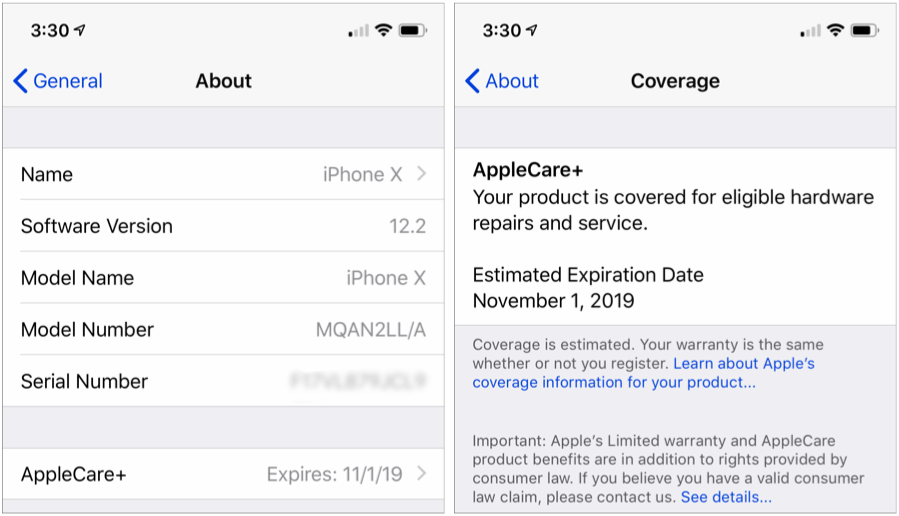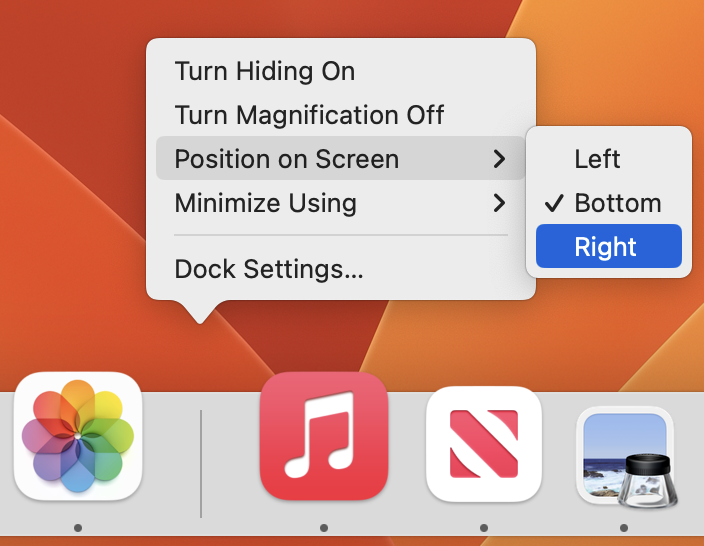If you’re lucky, you’ll never need to check your iPhone’s or iPad’s warranty status. However, bad things do happen to good devices, so it’s nice to know if you’re covered.
As of iOS 12.2, Apple made it easier to figure out if your device is still under warranty or covered by AppleCare+.
Go to: Settings > General > About
You’ll find a new entry that’s either called Limited Warranty (the basic Apple warranty) or AppleCare+ (the extended warranty you can buy).
The entry shows the expiration date. Tapping it provides more details on the Coverage screen. If your iPhone or iPad doesn’t have AppleCare+ but is eligible for it, you can even buy it via this screen.
If your device is out of warranty and no longer eligible for AppleCare+, you won’t see these prompts.
ABOUT US
arobasegroup has been consulting with clients and advising the best use of Apple Technology since 1998. We listen to our customers and solve problems by addressing their specific, unique needs; we never rely on a one-size-fits-all solution or require them to use a specific product. arobasegroup is your advocate in all things related to information technology. Contact us to learn how we can help: info@arobasegroup.com