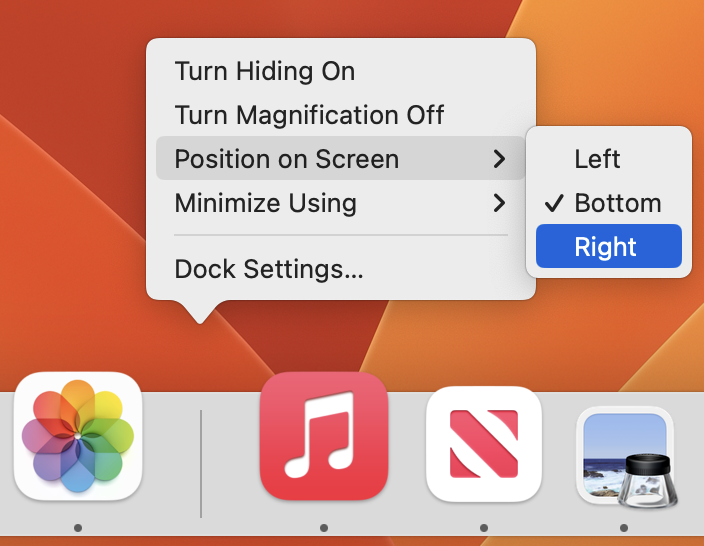iOS 16.4 Adds Voice Isolation Feature to
Improve Cellular Calls
Do you find yourself on calls or FaceTime conversations while you are stuck in a noisy area? You’ll want to know about a setting that will help the other person hear you better.
In iOS 15, Apple added the Voice Isolation feature to FaceTime calls to filter out noise around you while you’re talking, which is a boon if you’re making a call in a loud space or outside environment.
With the recently released iOS 16.4, Apple brought that feature to cellular calls as well, but it’s not an option in Settings > Phone, as you might expect. Instead, during a call:
- Open Control Center by swiping down from the top right of the screen (Face ID iPhones) or up from the bottom (Touch ID iPhones).
- Then tap the Mic Mode button and Voice Isolation. You won’t hear any difference, but the person on the other end should be able to hear you better.
- iOS remembers your setting, so switch back to Standard when you’re done—Voice Isolation may not sound as good as Standard in quiet spaces.
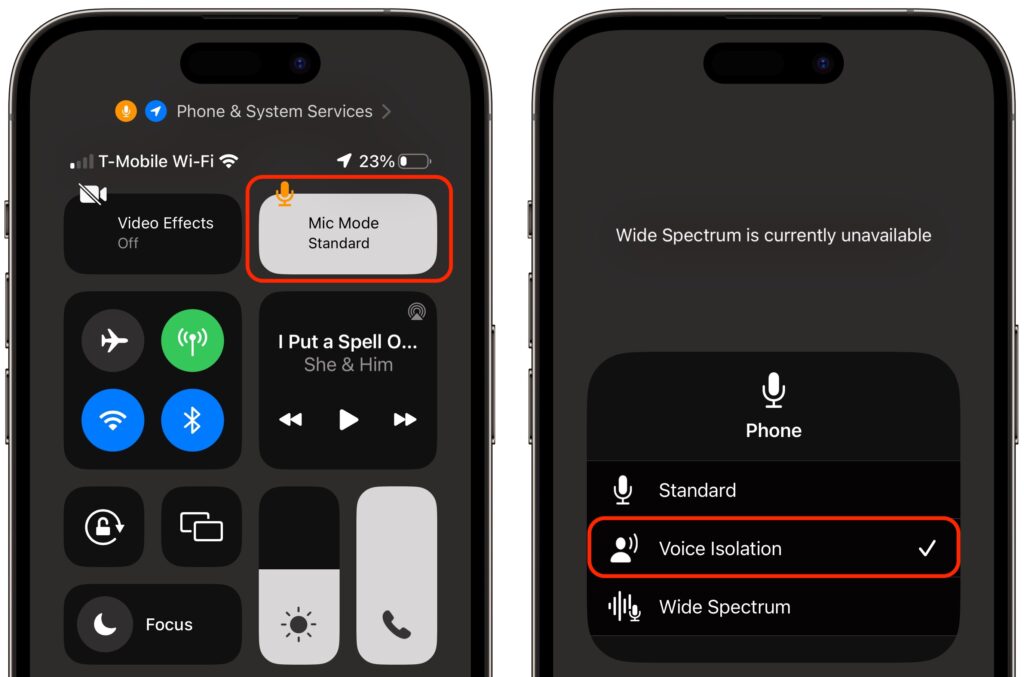
Avoid Being a Scam Victim on Your Phone
With scams involving phone calls and texting becoming more and more common, it is critical to be on constant alert. While we’ve shared information about how to avoid phishing scams via email, it is equally likely that a scammer will call or text you. An article in The Guardian notes:
“While phishing texts have been around for years, data shows they are on the rise. In 2022 U.S. phone users got more than 440 robotexts a person – an 80% increase from 2021, according to the company Robokiller…And last year, more than 321,000 Americans reported having fallen for a phone-based smishing scam, with total losses of over $326 million, according to data from the U.S. Federal Trade Commission.”
Being vigilant at all times can prevent you from losing money or critical data that will allow someone to steal your identity.
- Always be suspicious of any call or text that urgently requests that you follow a link or if someone asks for you to provide, change or update your sign-in credentials.
- Other red flags include requests to purchase gift cards, requests to transfer money or invitations to provide your social security, credit card or medicare card numbers.
- It should go without saying that you should never allow anyone who contacts you to have access to control or view your computer remotely.
- Keep in mind that it is very easy for thieves to clone websites to look just like popular retailers, or even banks. Instead of clicking on a message you receive, you should always navigate away from the possible scam and contact the bank or vendor directly from the contact information you have and the website you can find and verify is accurate.
It is even technically possible for you to receive a phone call that actually sounds exactly like someone you know. Scammers are able to use public recordings and artificial intelligence to impersonate a friend or family member. That voice can even have an entire conversation with you in an effort to convince you to send money because a person you know is supposedly in danger. The bottom line is that you should be very skeptical of anyone asking for details that can lead to them accessing your information, no matter how legitimate it may seem on the surface.
To protect yourself, you need to keep the typical red flags in mind, but don’t ONLY rely on them. With technology so advanced that a voice on the phone may sound exactly like your loved one, but be generated via artificial intelligence, it’s time to ramp up your skepticism and thwart would-be thieves.
About arobasegroup
arobasegroup has been consulting with clients and advising the best use of Apple Technology since 1998. We listen to our customers and solve problems by addressing their specific, unique needs; we never rely on a one-size-fits-all solution or require them to use a specific product. arobasegroup is your advocate in all things related to information technology. Contact us to learn how we can help: info@arobasegroup.com.
Keep Up-to-Date: An Invitation
Keep on top of all the latest Apple-related news via our social media feed. When you follow us on our social media channels, you will always be up-to-date with the most relevant Apple news and have easy access to tips and useful articles relevant for Apple, iPhone, iPad and Apple Watch users. You won’t want to miss these articles and suggestions. Please follow arobasegroup on LinkedIn by tapping here. Thank you!