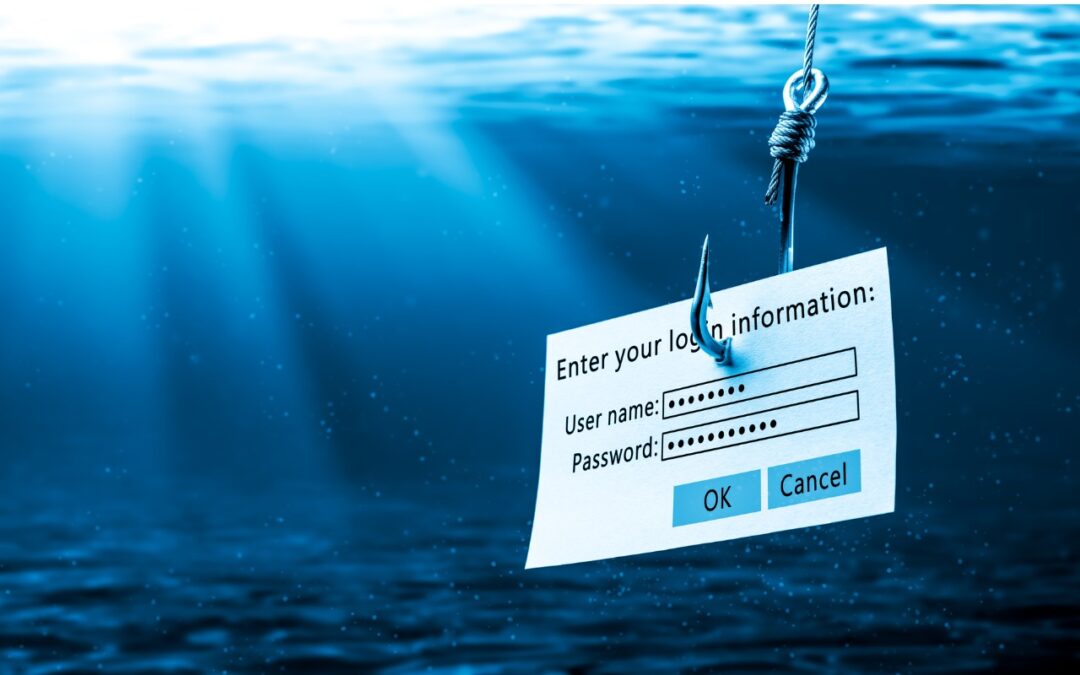Every time you tap a link to open a Web page in Safari on your iPhone or iPad, it automatically creates a new tab.
That’s fine until you realize that you have more tabs open than you have mismatched socks in your drawer! In any case, it’s going to make it difficult to find any particular tab when you need it.
It’s easy to close all your old tabs in one fell swoop:
-
Press and hold on the tab button.
-
Tap Close All X Tabs in the popover that appears.
-
Done and done!
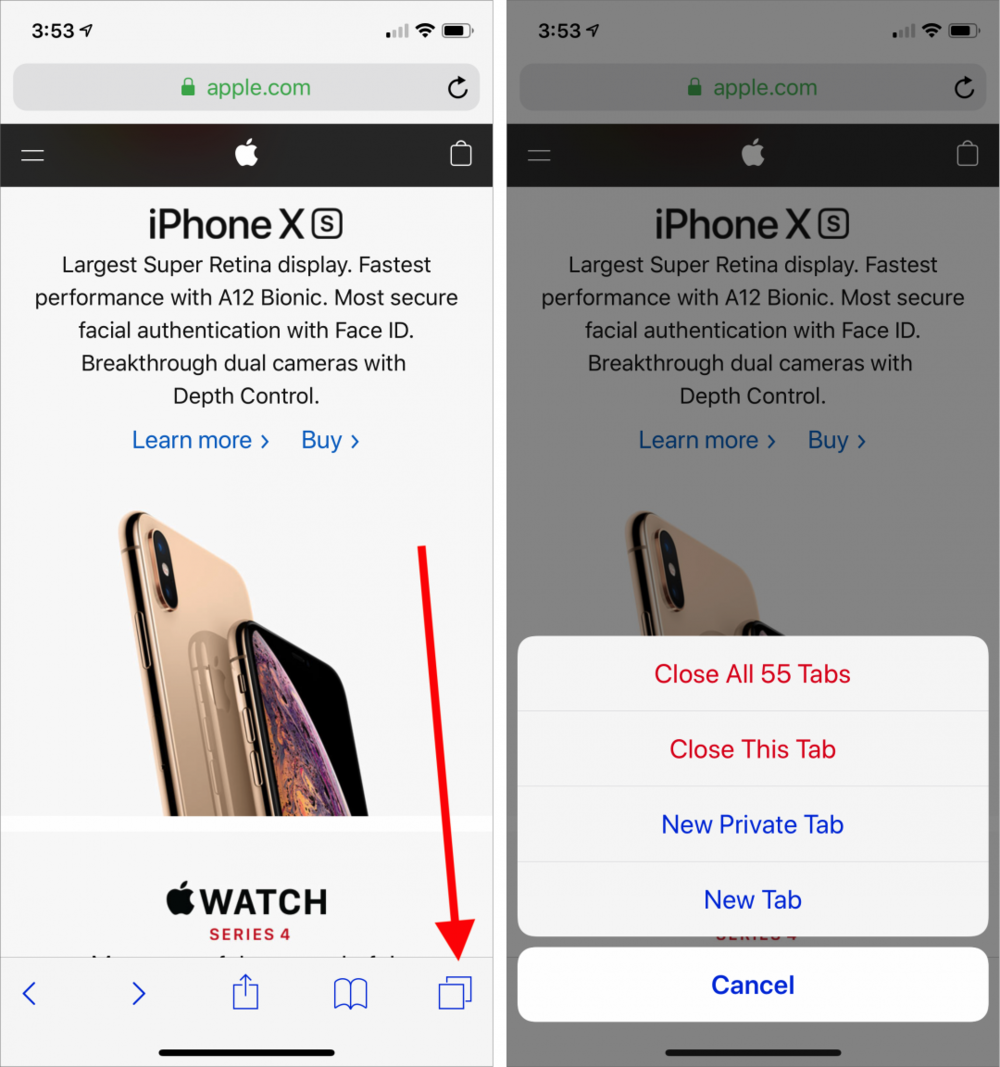
ABOUT US
arobasegroup has been consulting with clients and advising the best use of Apple Technology since 1998. We listen to our customers and solve problems by addressing their specific, unique needs; we never rely on a one-size-fits-all solution or require them to use a specific product. arobasegroup is your advocate in all things related to information technology. Contact us to learn how we can help: info@arobasegroup.