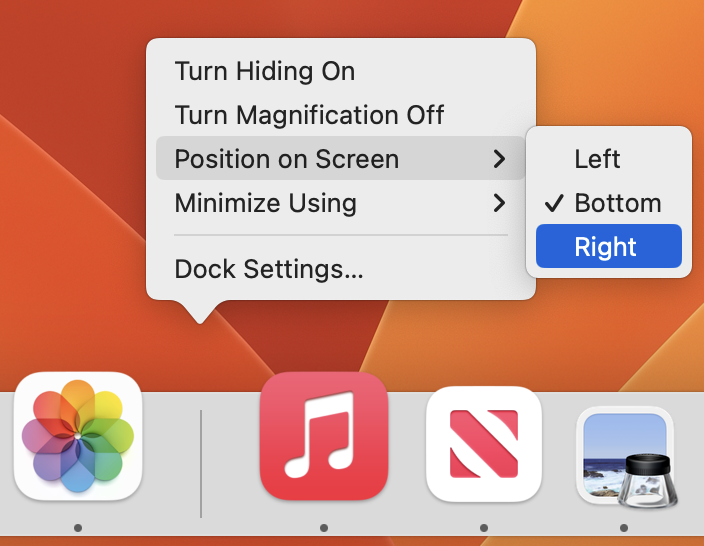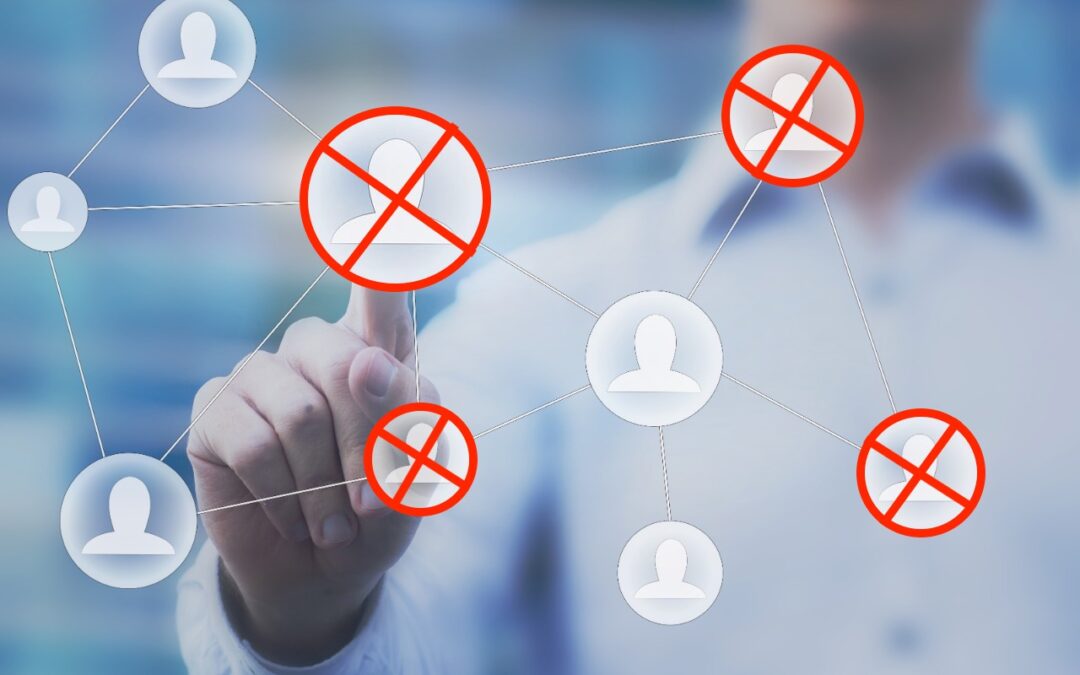Protect Your Tech Gear from Power Fluctuations
It has been a tough year for extreme weather events. While the connection between weather and technology may seem tenuous, heat waves, high winds and lightning strikes can play havoc with all sorts of powered and networked electronic devices. Why Protect Your...