Isn’t technology amazing? Years ago, no one would have ever imagined how easy it would be to synchronize devices.
Snap a photo on your iPhone, and it appears on your Mac and iPad within seconds! Delete excessive selfies or edit your favorites on your Mac, and everything updates automatically.
Sharing photos between devices via tools such as iCloud Photos (previously known as iCloud Photo Library) without manually updating them is like magic…Until it stops working!
Photos in iOS and macOS can pause syncing for a variety of reasons. What should you do if photo sharing seems to be on permanent pause?
Go to the very bottom of the Photos View in Photos. You will see it lists the number of photos and videos you are storing.
Below that number is the sync status. If sharing is paused, tap on the Resume link to restart sharing! You should be all set to go.
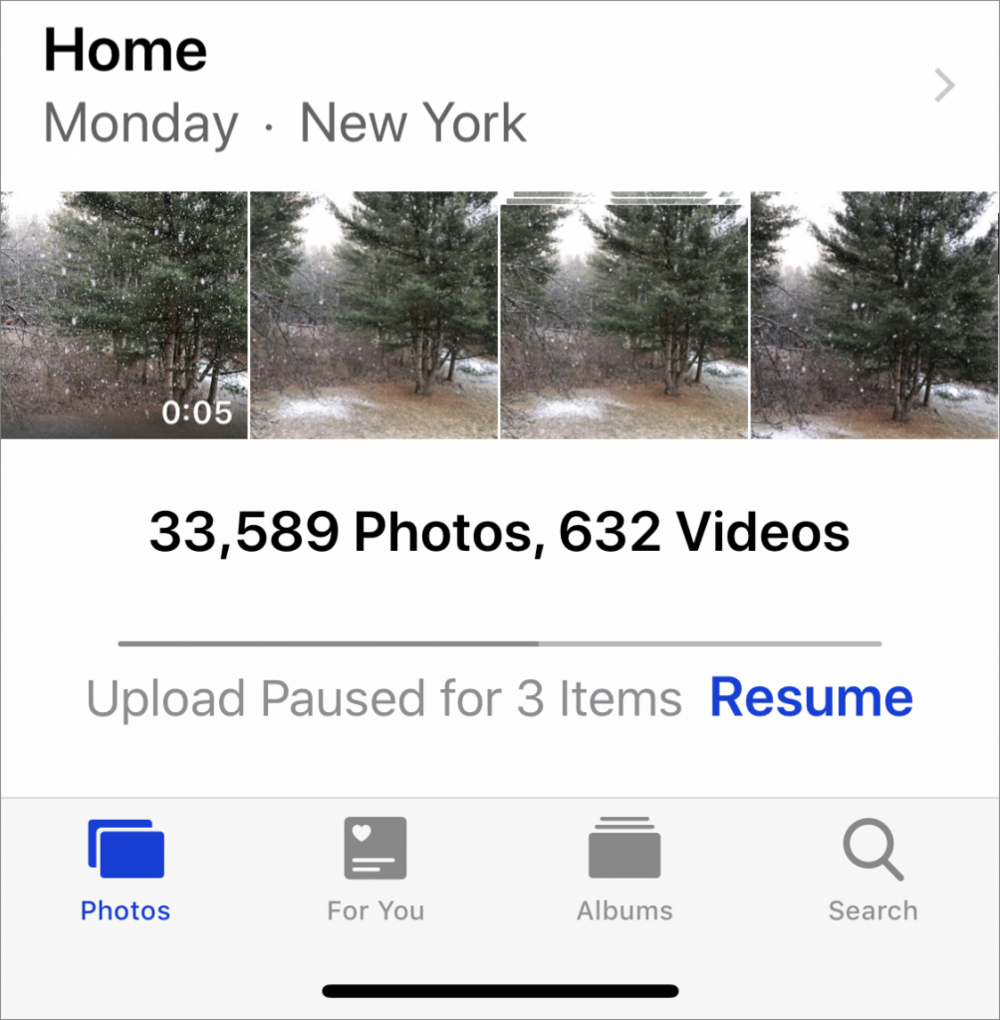
ABOUT US
arobasegroup has been consulting with clients and advising the best use of Apple Technology since 1998. We listen to our customers and solve problems by addressing their specific, unique needs; we never rely on a one-size-fits-all solution or require them to use a specific product. arobasegroup is your advocate in all things related to information technology. Contact us to learn how we can help: info@arobasegroup.com
