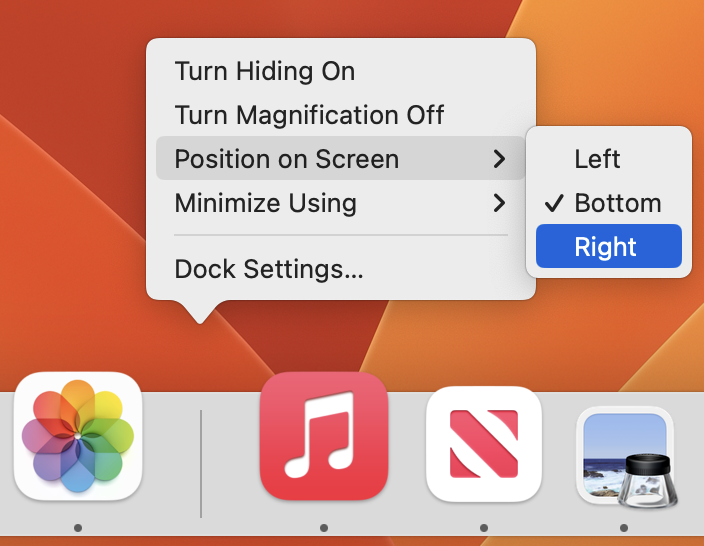If you have friends you refer to by their nicknames, it can be frustrating to feel like you should use their proper first names when adding them to Contacts.
Especially if a nickname is very different from a formal name, it may be confusing when you try to identify the name in your contacts or when it pops up in Messages.
Here’s how to convince iOS to use a nickname instead:
-
Open the friend’s card in Contacts
-
Tap Edit and scroll to the bottom
-
Tap Add Field and tap Nickname
That puts a Nickname field at the top, under the proper name, for you to fill in.
Now, to get iOS to use the nickname:
-
Go to Settings
-
Contacts
-
Short Name
-
Enable Prefer Nicknames
Once that is done, you can enter your friend’s nickname instead of a proper name in apps like Messages and Mail, and iOS will also display it instead of the proper name everywhere.

ABOUT US
arobasegroup has been consulting with clients and advising the best use of Apple Technology since 1998. We listen to our customers and solve problems by addressing their specific, unique needs; we never rely on a one-size-fits-all solution or require them to use a specific product. arobasegroup is your advocate in all things related to information technology. Contact us to learn how we can help: info@arobasegroup.com.
(Featured image by Yuri Manei from Pexels)