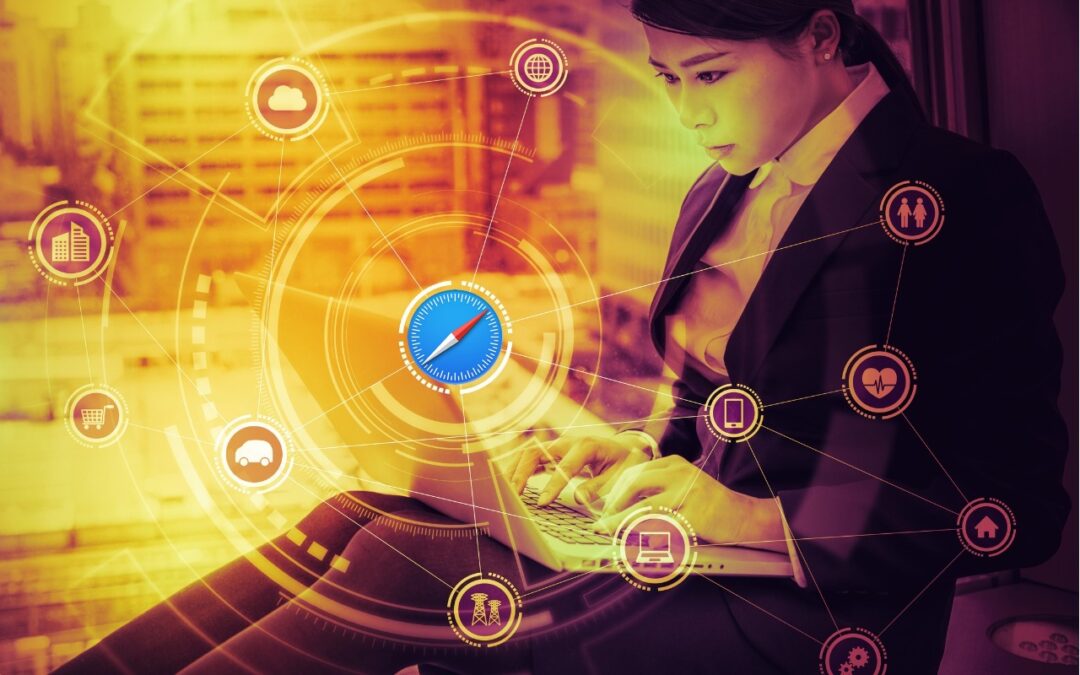When Should You Upgrade to macOS 13 Ventura, iOS 16, iPadOS 16, watchOS 9 and tvOS 16?
Apple previewed new releases of iOS 16 and watchOS 9 alongside new iPhones and Apple Watch models in September. iPadOS 16 will ship later in October—as version 16.1, likely in conjunction with iOS 16.1 and possibly alongside macOS 13 Ventura. tvOS 16...