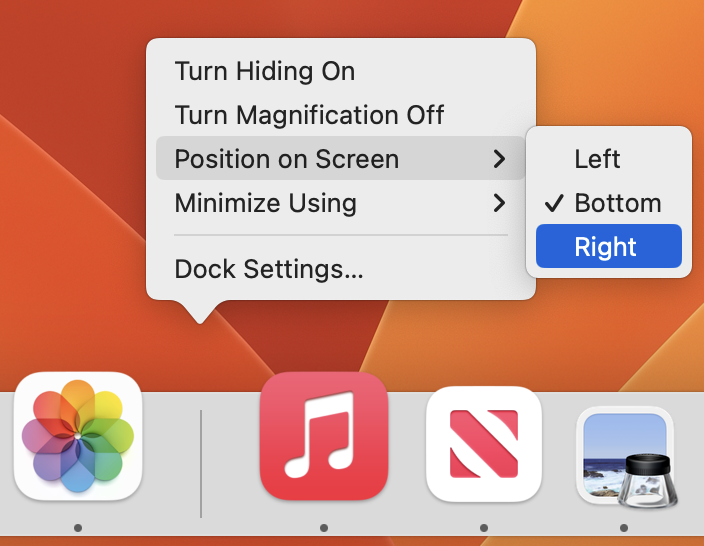A few weeks ago, we shared information about AirTag and the fact that some bad actors have been using the Find My technology that allows users to keep track of personal items to try to track individuals without their knowledge.
The article noted that unwanted tracking has long been a societal problem and that Apple took this concern seriously when it designed AirTag. This is why Apple built the Find My network with privacy in mind. It uses end-to-end encryption and Apple innovated with the first-ever proactive system to alert you of unwanted tracking.
Apple Updates AirTag Security
Apple identified even more ways to update AirTag safety warnings and help guard against further unwanted tracking.
This is an update from Apple explaining what they are doing in response to these concerns.
Working with Law Enforcement
Based on discussions with law enforcement, incidents of AirTag misuse are rare; however, each instance is one too many.
Every AirTag has a unique serial number. An associated AirTag pairs with an Apple ID. Apple can provide the paired account details in response to a subpoena or valid request from law enforcement.
Apple identified additional improvements they can make in the information they share and the educational resources they provide and they will be taking action, including making updates to law enforcement documentation.
Advancements Coming to AirTag and the Find My Network
The following updates represent important steps Apple is taking:
- New privacy warnings during AirTag setup. For example, in an upcoming software update, every user setting up their AirTag for the first time will see a message that clearly states:
- Apple created AirTags to allow people to track their own belongings
- Using AirTag to track people without consent is a crime in many regions around the world
- Victims can detect AirTags tracking them
- Law enforcement can request identifying information about AirTag owners
- Addressing alert issues for AirPods. Users have reported receiving an “Unknown Accessory Detected” alert. Apple will be updating the alert users receive to indicate that AirPods have been traveling with them instead of an “Unknown Accessory.”
- Updated support documentation. Apple updated its unwanted tracking support article on apple.com to communicate the safety features built into AirTag, AirPods and Find My network accessories. This page now includes additional explanations about:
- Which Find My accessories may trigger an unwanted tracking alert
- More visuals to provide specific examples of such alerts
- Updated information about what to do after receiving an alert, including instructions for disabling an AirTag, AirPods or Find My network accessory
- There are also links to resources individuals can use if they believe their safety is at risk, such as the National Network to End Domestic Violence and the National Center for Victims of Crime.
AirTag Security Updates
Apple is also investigating a series of updates that they plan to introduce later this year, including:
- Precision Finding. This capability allows recipients of an unwanted tracking alert to locate an unknown AirTag with precision. iPhone 11, iPhone 12 and iPhone 13 users will be able to use Precision Finding to see the distance and direction to an unknown AirTag when it is in range. As iPhone users move, Precision Finding fuses input from the camera, ARKit, accelerometer and gyroscope to guide them to the AirTag through a combination of sound, haptics and visual feedback.
- Display alert with sound. AirTag automatically emits a sound to alert anyone nearby of its presence and is detected moving with your iPhone, iPad or iPod touch. Apple will also display an alert on your device so you can take action. For example, playing a sound or using Precision Finding, if available. This will help in cases where the AirTag may be in a location where it is hard to hear, or if the AirTag speaker has been tampered with.
- Refining unwanted tracking alert logic. Apple’s unwanted tracking alert system uses sophisticated logic to determine how to alert users. They plan to update their unwanted tracking alert system to notify users earlier that an unknown AirTag or Find My network accessory may be traveling with them.
- Tuning AirTag’s sound. Currently, iOS users receiving an unwanted tracking alert can play a sound to help them find the unknown AirTag. Apple will be adjusting the tone sequence to use more of the loudest tones to make an unknown AirTag more easily findable.
Apple notes that they design products to provide a great experience, but also with safety and privacy in mind. Across Apple’s hardware, software and services teams, they are committed to listening to feedback and innovating to make improvements that continue to guard against unwanted tracking.
About arobasegroup
arobasegroup has been consulting with clients and advising the best use of Apple Technology since 1998. We listen to our customers and solve problems by addressing their specific, unique needs; we never rely on a one-size-fits-all solution or require them to use a specific product. arobasegroup is your advocate in all things related to information technology. Contact us to learn how we can help: info@arobasegroup.com.
Keep Up-to-Date: An Invitation
Keep on top of all the latest Apple-related news via our social media feed. When you follow us on our social media channels, you will always be up-to-date with the most relevant Apple news and have easy access to tips and useful articles relevant for Apple, iPhone, iPad and Apple Watch users. You won’t want to miss these articles and suggestions. Please follow arobasegroup on LinkedIn by tapping here. Thank you!