Mac, iPhone and iPad users have a lot of choice when it comes to choosing a calendar. Apple provides free calendar services via iCloud. Plus, the Calendar app lets you add calendar accounts from a wide variety of providers. Most notable among them are Microsoft Exchange and Google Calendar, which are common go-to tools in the business world.
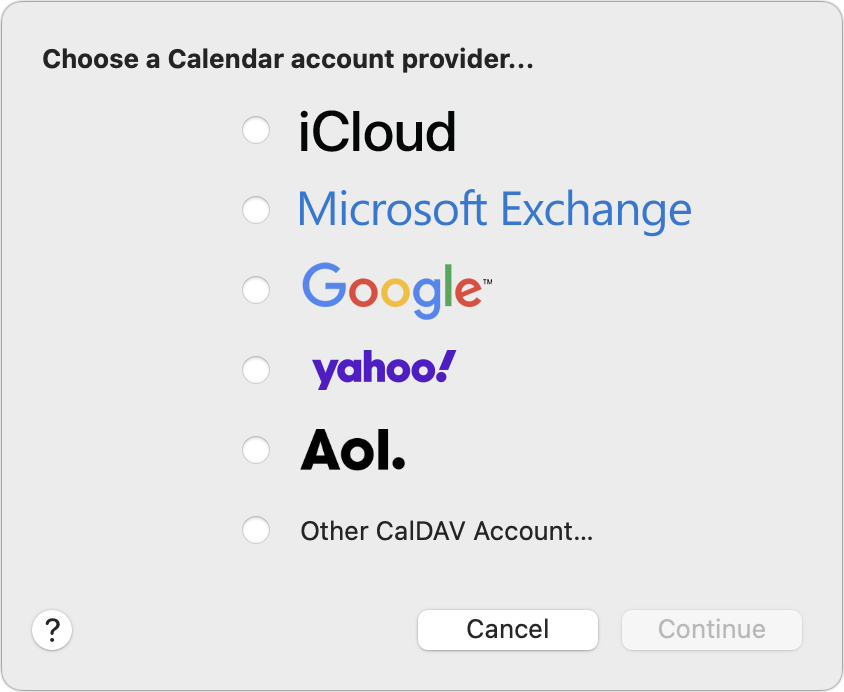
Calendar Choices
Since you can add multiple calendar accounts to the Calendar app, you can easily combine your entire scheduling life together, even if your work uses Exchange and your kid’s school uses Google. But which service should you use for your primary personal calendars, which you likely need to share with your immediate family to ensure everyone is on the same scheduling page?
Start by considering the platforms other people in your sphere use. Although it’s easy to share iCloud calendars with other Apple users, sharing an iCloud calendar outside the Apple ecosystem requires making it a read-only public calendar, which may not be appropriate for usability and privacy reasons. You can work around this limitation in different ways, depending on the platforms in play
All Apple
If you and your family all use Apple devices, the answer is easy—stick with iCloud calendars. You can easily invite people to your shared calendars, and everyone can both see and edit events on those calendars using a Mac, iPhone or iPad.
Apple and Google
What if your child’s only computing device is a school Chromebook or your spouse relies on an Android phone? In this case, centralize your personal calendars on Google Calendar, where calendars can be shared read/write. If you don’t already have a free Google account, make one, log in to Google Calendar and create and share the calendars from there.
Apple and Windows
Apple and Windows: Perhaps a member of your family relies on a Windows laptop. If that person installs iCloud for Windows, they can access iCloud calendars shared with their iCloud account. (Anyone can sign up for a free iCloud account, even if they don’t have an Apple device.)
Apple, Google and Windows
Apple, Google and Windows: Going for the trifecta, what if different members of your family rely on Apple devices, Android phones and Windows PCs? The compromise option here is to fall back on Google Calendar, since both Apple devices and Windows PCs can access calendars shared from Google Calendar.
That’s the overview. Briefly, here’s how you share those calendars in iCloud and Google Calendar.
Sharing to iCloud Calendars
To share an iCloud calendar, open the Calendar app on your Mac. Control-click the calendar you want to share, and choose Share Calendar. In the Share With field of the dialog that appears, start typing the name of the person with whom you want to share, select their iCloud account from the suggestions and click Done to send the invite.

Subscribing to a shared iCloud calendar is usually just a matter of clicking a link in an email, giving the calendar a name and adding it to your iCloud account.
Sharing Google Calendars
To share a Google calendar, visit calendar.google.com in a Web browser. Hover the pointer over a calendar name in the sidebar, click the stacked dot button that appears and choose Settings and Sharing. In the Settings screen, scroll down to Share With Specific People, click Add People and enter enough of someone’s name that you can select their email address. Then adjust the permissions as desired.
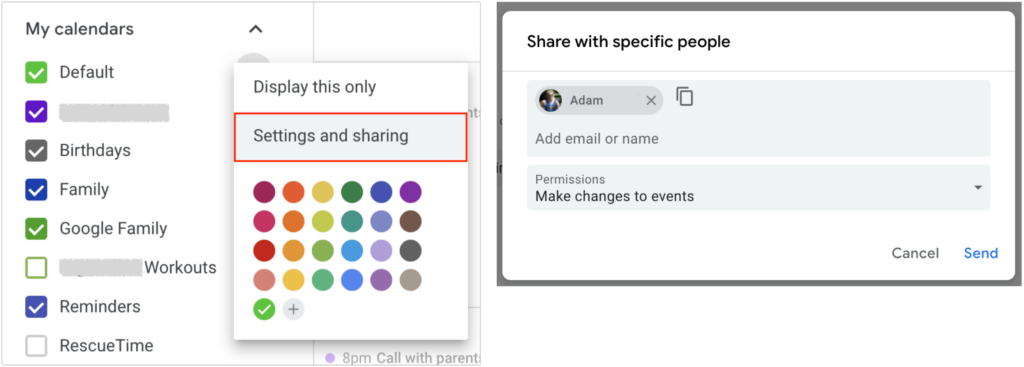
There are too many variables to get into the details of subscribing to shared calendars in Google Calendar and Microsoft Outlook.
While there are many choices and considerations, our overall recommendation is to use Microsoft for business and iCloud for your personal needs.
If you’re having trouble working your way through all the combinations of sharing and subscribing, don’t hesitate to give us a call.
About arobasegroup
arobasegroup has been consulting with clients and advising the best use of Apple Technology since 1998. We listen to our customers and solve problems by addressing their specific, unique needs; we never rely on a one-size-fits-all solution or require them to use a specific product. arobasegroup is your advocate in all things related to information technology. Contact us to learn how we can help: info@arobasegroup.com.
Keep Up-to-Date: An Invitation
Keep on top of all the latest Apple-related news via our social media feed. When you follow us on our social media channels, you will always be up-to-date with the most relevant Apple news and have easy access to tips and useful articles relevant for Apple, iPhone, iPad and Apple Watch users. You won’t want to miss these articles and suggestions. Please follow arobasegroup on LinkedIn by tapping here. Thank you!





