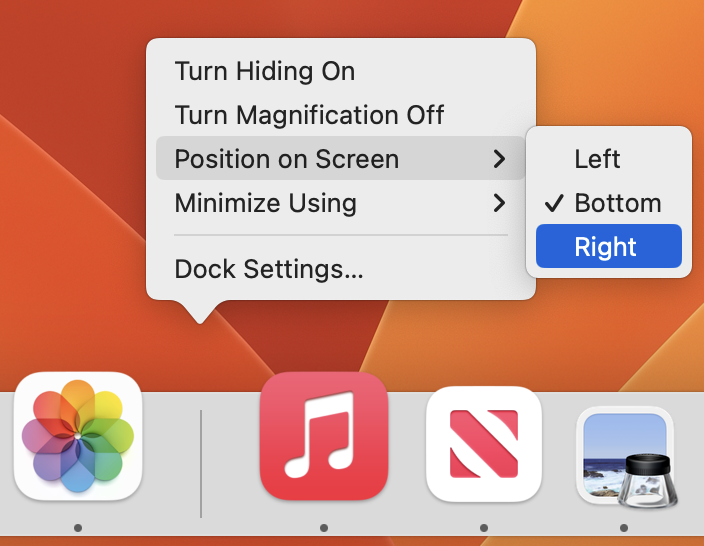iPhone Trick: Emergency SOS Auto Call Feature
Did you know that pressing and holding the side button and one of the volume buttons on an iPhone 8 or later brings up a screen that lets you power your iPhone off, show your medical ID and invoke Emergency SOS? (On earlier iPhones, press the side or top button five times.)
Slide Emergency SOS, and your iPhone will immediately call emergency services, which could be lifesaving in a real emergency. Even without touching that slider, if you continue to hold the side button and volume button, after a 5-second countdown, the iPhone automatically calls emergency services, which may not be what you want. At least in the U.S., even if you hang up, that will likely cause the 911 dispatcher to send police to your location. To ensure that you can’t accidentally trigger Emergency SOS to call automatically, go to:
Settings > Emergency SOS and turn off Auto Call.

Avoid Inclement Weather – Enable Notifications in iOS 15’s Weather App

Thanks to Apple’s 2020 acquisition of weather company Dark Sky, the iPhone’s Weather app has learned some new tricks in iOS 15. (It still isn’t available on the iPad, oddly.) Most obvious is its addition of weather maps that can show precipitation, temperature and air quality. More subtle are the notifications that can alert you to incoming precipitation at your precise location.
To turn them on in Weather, tap the location button in the lower-right corner of the screen, tap Turn On Notifications, and agree to the necessary location and notification permissions when prompted.
You can also do this later in Settings > Weather > Location and Settings > Weather > Notifications.
From then on, whenever Weather thinks precipitation is about to start or stop at any of your preset locations, you’ll get an alert. Some people find that Weather’s notifications aren’t as frequent or accurate as those from other weather apps like CARROT Weather, but Apple will likely be improving the system.

About arobasegroup
arobasegroup has been consulting with clients and advising the best use of Apple Technology since 1998. We listen to our customers and solve problems by addressing their specific, unique needs; we never rely on a one-size-fits-all solution or require them to use a specific product. arobasegroup is your advocate in all things related to information technology. Contact us to learn how we can help: info@arobasegroup.com.
Keep Up-to-Date: An Invitation
Keep on top of all the latest Apple-related news via our social media feed. When you follow us on our social media channels, you will always be up-to-date with the most relevant Apple news and have easy access to tips and useful articles relevant for Apple, iPhone, iPad and Apple Watch users. You won’t want to miss these articles and suggestions. Please follow arobasegroup on LinkedIn by tapping here. Thank you!