Apple’s credit card, the Apple Card, offers a nice mix of integration with Apple Pay, daily cash back and an elegant interface in the Wallet app on your iPhone. This comes with the bonus option of being able to use the card stored in the Wallet app on your iPhone for secure, contactless payments in many locations.
Until recently, however, it was impossible to get your transaction data out of Wallet except in PDF form. Apple has now added exports in either CSV or OFX format. CSV is appropriate for importing into a spreadsheet, and many financial apps can import OFX files.
To export your data from Wallet:
-
Tap your Apple Card
-
Tap Card Balance.
-
Under Statements, tap the statement you want to export.
-
Tap Export Transactions at the bottom.
-
Choose a format. For CSV, tap the Share icon in the file preview, and for OFX, Wallet automatically opens a share sheet.
Use AirDrop, Messages or Mail to send the file to your Mac, where you can work with it in whatever you use to track your finances.
This is great news, on top of the news that Apple and Goldman Sachs allowed Apple Card users to defer both their March and April 2020 payments and to enjoy a grace period through May, as long as the customers enrolled in their Customer Assistance Program.
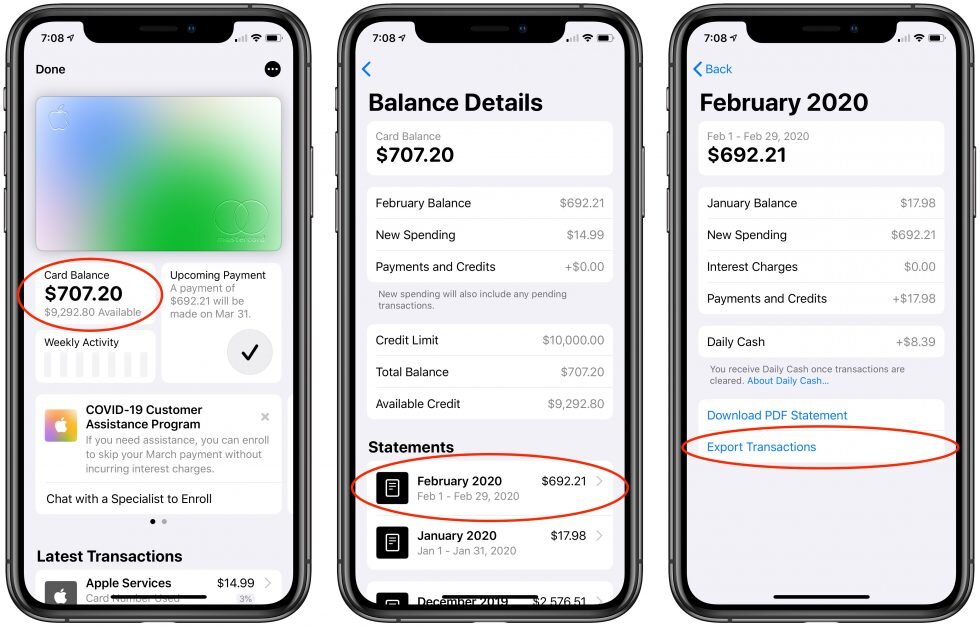
About arobasegroup
arobasegroup has been consulting with clients and advising the best use of Apple Technology since 1998. We listen to our customers and solve problems by addressing their specific, unique needs; we never rely on a one-size-fits-all solution or require them to use a specific product. arobasegroup is your advocate in all things related to information technology. Contact us to learn how we can help: info@arobasegroup.com.





