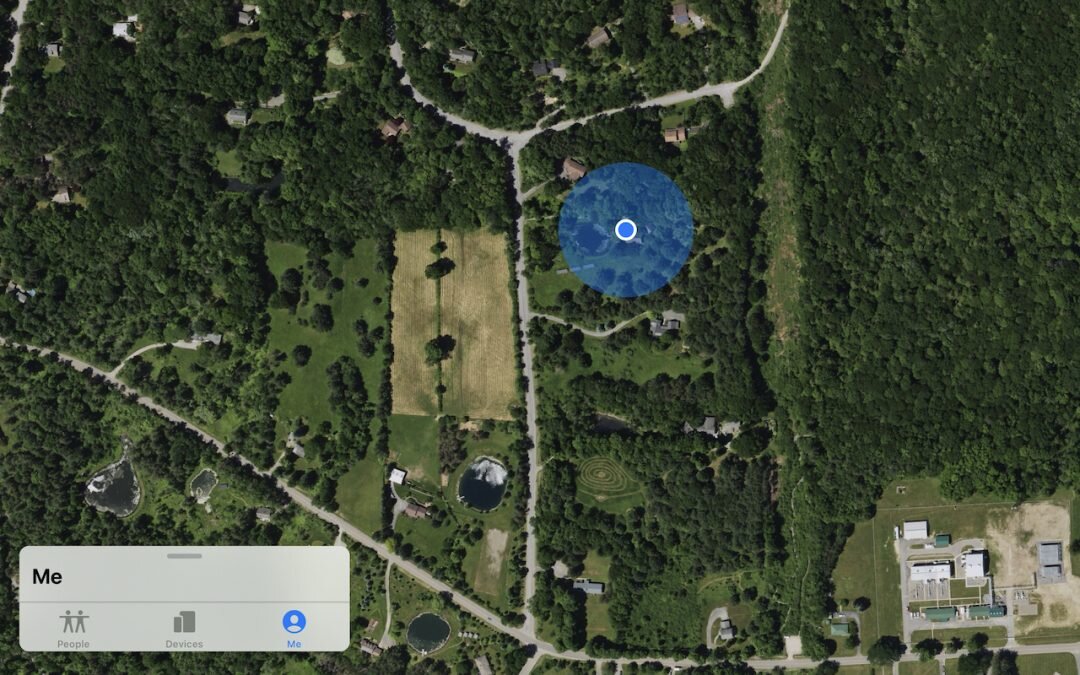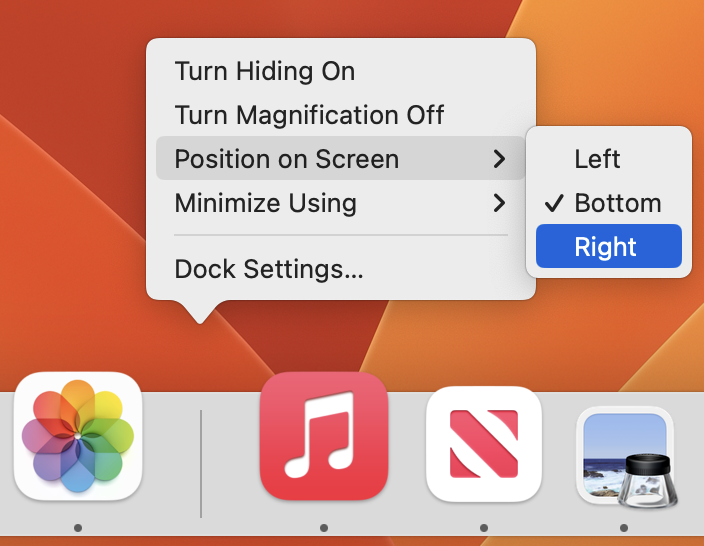You may have read about contact tracing relative to COVID-19, but you may not have considered that there could be people you have given permission to track your every move who can still keep a virtual eye on you! Whether you are starting to head back into the world again, or still social distancing at home, you’ll want to think about who has access to your location.
The trouble all starts when you’re out with friends or family and want everyone to be able to see where everyone else is. You may choose to share your location. It’s easy to enable in various spots in iOS 13. You can set it up in Messages, in Contacts or in the Find My app. You can even choose to share your location for an hour, until the end of the day or indefinitely, but beware of this final option!
If you’re with a group for an extended time, for instance, sharing indefinitely makes sense, but it’s easy to forget to turn it off. How long would it be until you realized you forgot that you have been allowing people to track your location? Creepy!
To avoid this uncomfortable “somebody’s watching me” feeling, you should periodically audit the list of people with whom you’ve shared your location. To do this in iOS 13, open the Find My app, tap the People button in the bottom toolbar and look through the list. If you want to delete anyone, swipe left on their name and tap the Trash button.
Done and done!
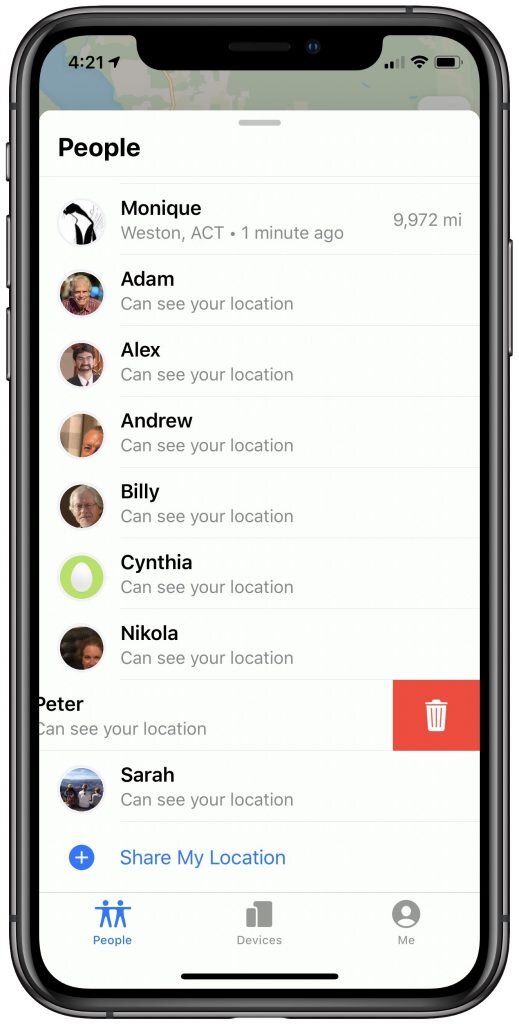
About arobasegroup
arobasegroup has been consulting with clients and advising the best use of Apple Technology since 1998. We listen to our customers and solve problems by addressing their specific, unique needs; we never rely on a one-size-fits-all solution or require them to use a specific product. arobasegroup is your advocate in all things related to information technology. Contact us to learn how we can help: info@arobasegroup.com.