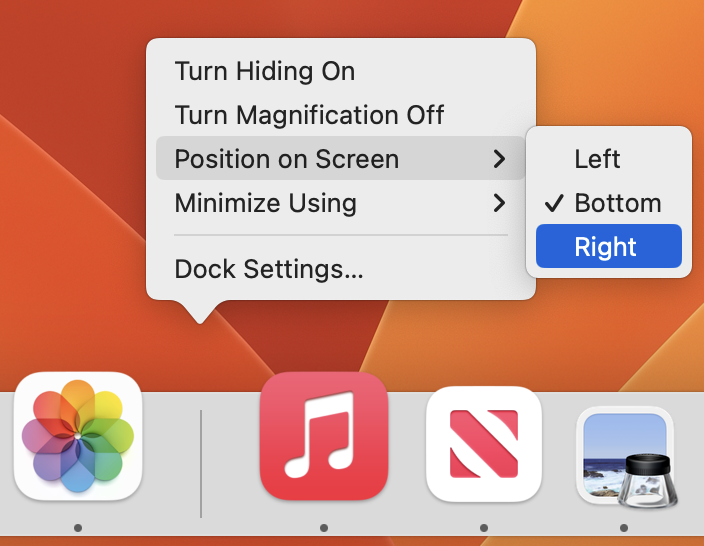Since the earliest days of the iPhone, Apple’s Safari and Mail have been the default Web and email apps for iOS and, later, iPadOS.
There was no way to choose alternatives to use whenever an app wanted to open a Web page or create an email message. With iOS 14 and iPadOS 14, you have a choice.
To switch to a different Web browser (such as Brave, DuckDuckGo Privacy Browser, Firefox, Google Chrome, Microsoft Edge or Opera Touch) or a different email app (such as Boomerang, Chuck, Hey, Gmail, Outlook, Polymail or Spark), follow these directions:
-
In Settings, tap the name of the browser or email app you want to set as the default.
-
Then tap Default Browser App or Default Mail App and select the desired app.
It couldn’t be much easier!
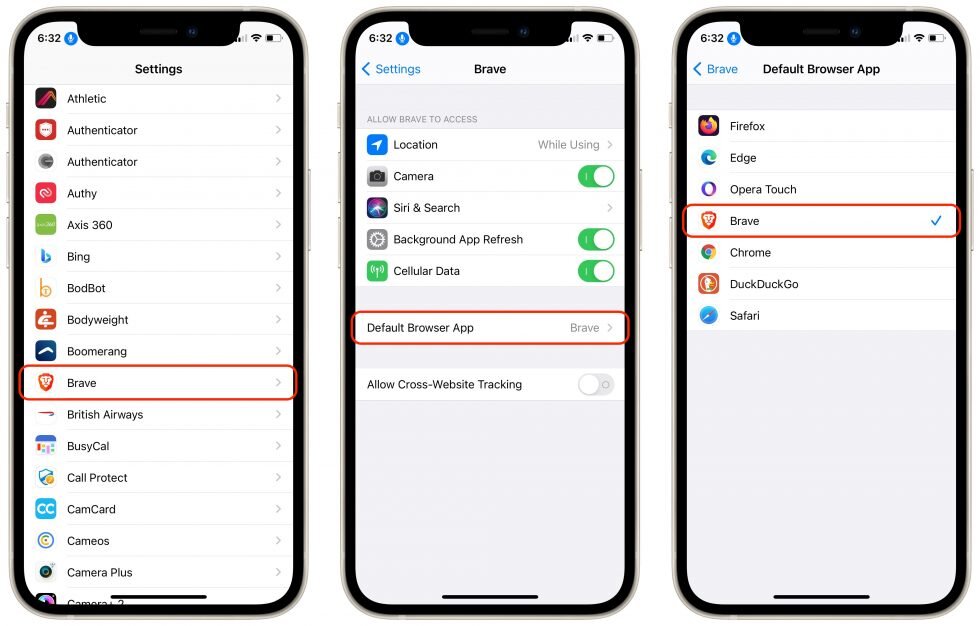
URGENT: Update to the Latest iOS 14
There is a new version of iOS 14, and you’ll want to be sure to update to it. This is the second update in the past few weeks.
iOS 14.4.2 for iPhone and iPadOS 14.4.2 provides a major security fix. Apple explains the situation:
Available for: iPhone 6s and later, iPad Pro (all models), iPad Air 2 and later, iPad 5th generation and later, iPad mini 4 and later, and iPod touch (7th generation)
Impact: Processing maliciously crafted web content may lead to universal cross site scripting. Apple is aware of a report that this issue may have been actively exploited.
Description: This issue was addressed by improved management of object lifetimes.
CVE-2021-1879: Clement Lecigne of Google Threat Analysis Group and Billy Leonard of Google Threat Analysis Group
Unlike a previous fix, where there was no evidence of a bug being exploited, in this case, Apple says it is aware of a report that this issue may have been actively exploited. This means users should update right away to avoid possible problems.
Keep Up-to-Date: An Invitation
Keep on top of all the latest Apple-related news via our social media feed. When you follow us on our social media channels, you will always be up-to-date with the most relevant Apple news and have easy access to tips and useful articles relevant for Apple, iPhone, iPad and Apple Watch users. You won’t want to miss these articles and suggestions. Please follow arobasegroup on LinkedIn by tapping here. Thank you!
About arobasegroup
arobasegroup has been consulting with clients and advising the best use of Apple Technology since 1998. We listen to our customers and solve problems by addressing their specific, unique needs; we never rely on a one-size-fits-all solution or require them to use a specific product. arobasegroup is your advocate in all things related to information technology. Contact us to learn how we can help: info@arobasegroup.com.