Given their integration into the Mac’s Finder, it can be easy to forget that online file-sharing services such as Dropbox, Google Drive, iCloud Drive and Microsoft OneDrive can be accessed using a Web browser by anyone with your username and password.
Obviously, you should always have strong, unique passwords, but to be safe, it’s best not to use services designed for public file sharing to store unencrypted files containing sensitive information like credit card numbers, social security numbers, passport scans, privileged legal documents, financial data and so on. Keep such data secure on your Mac—outside of any synced folders—where accessing it requires physical access to the machine.
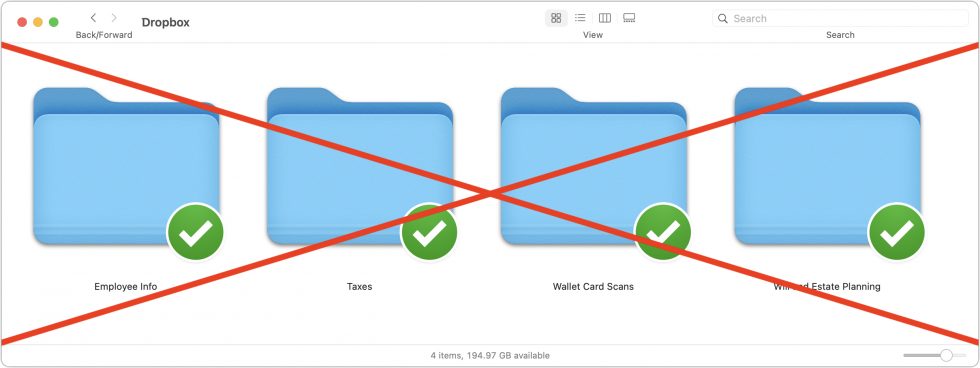
Mark Your Calendar for Next Week’s Apple Event:
Watch on April 20 at 1:00 p.m. EDT
Apple will host its first product launch of the year on April 20th, and it’s expected to announce updates to iPad Pro, iPad mini and AirPods lines. Be sure to tune in to hear all of the details.
Keep Up-to-Date: An Invitation
Keep on top of all the latest Apple-related news via our social media feed. When you follow us on our social media channels, you will always be up-to-date with the most relevant Apple news and have easy access to tips and useful articles relevant for Apple, iPhone, iPad and Apple Watch users. You won’t want to miss these articles and suggestions. Please follow arobasegroup on LinkedIn by tapping here. Thank you!
About arobasegroup
arobasegroup has been consulting with clients and advising the best use of Apple Technology since 1998. We listen to our customers and solve problems by addressing their specific, unique needs; we never rely on a one-size-fits-all solution or require them to use a specific product. arobasegroup is your advocate in all things related to information technology. Contact us to learn how we can help: info@arobasegroup.com.

