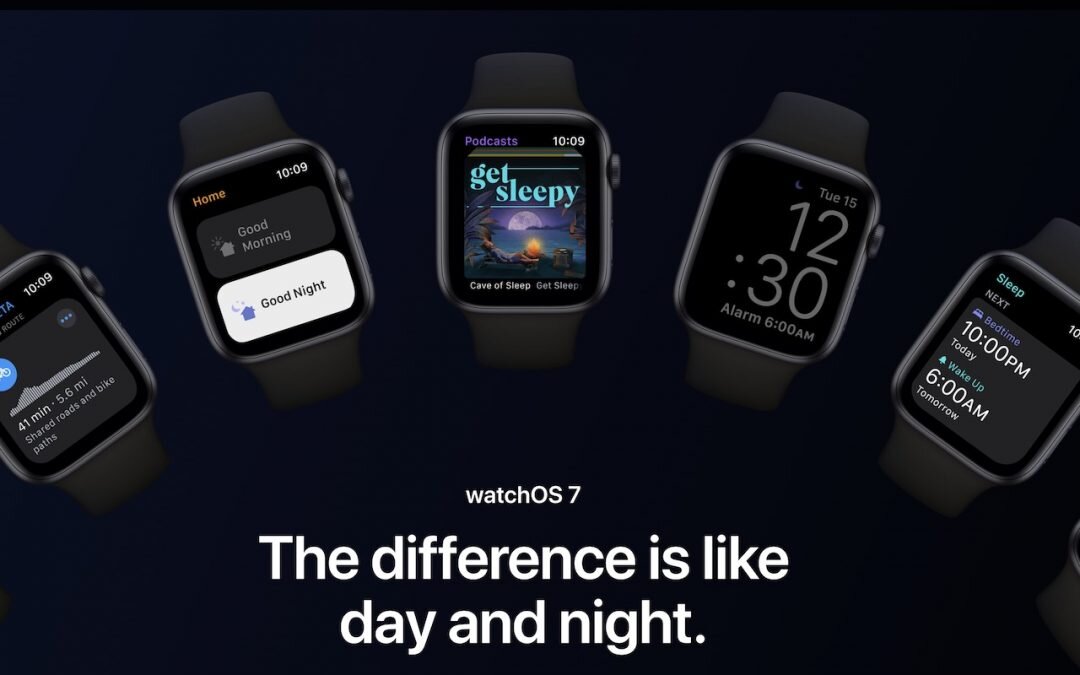Social Media: watchOS 7 is out, and once you upgrade your iPhone to iOS 14, check our favorite features, including Family Setup, sleep tracking, handwashing reminders, and a slew of new watch faces and complications.
Apple Watch’s small screen prevents new watchOS features from being as obvious or splashy as those in iOS and iPadOS. But watchOS 7, now available for the Apple Watch Series 3 and later when paired with an iPhone 6s or later running iOS 14, has quite a few notable changes. Notable among them: Family Setup, sleep tracking, handwashing reminders (!) and new watch faces and complications.
Family Setup
Since the original Apple Watch, Apple has required that every Apple Watch be paired with an iPhone to simplify setup, reduce the reliance on power-hungry Wi-Fi in favor of the more efficient Bluetooth and more. However, cellular-enabled Apple Watch models can do a lot without their iPhone companion nearby. In watchOS 7, Apple has taken another step toward a standalone Apple Watch with Family Setup.
The goal behind Family Setup is to make it possible for children or seniors to benefit from an Apple Watch without needing their own iPhones. You pair their watches to your iPhone, but they get their own phone numbers and use their own Apple ID on the watch. Family Setup only works with cellular-capable Apple Watch Series 4 models or later, and although a cellular plan isn’t required, many features won’t be useful without one.
The most compelling benefits of Family Setup are that you can easily locate the people wearing the watches and communicate with them via text messaging and phone calls. You can also control with whom they can communicate and enforce a restricted Schooltime mode that helps kids stay focused. Apple Cash Family allows you send money to kids that they can spend via the contactless Apple Pay system. Fall detection, high and low heart rate notifications and Emergency SOS might be welcome features for seniors, too.

Unfortunately, some desirable Apple Watch features aren’t available without a paired iPhone, so Family Setup members won’t be able to take advantage of irregular heart rhythm notifications, ECG, Cycle Tracking, Slee p, Blood Oxygen, Podcasts, Remote, News, Home and Shortcuts.
Sleep Tracking
Sleep deprivation has been deemed a public health epidemic, with a third of U.S. adults reporting that they usually get less than the recommended 7–8 hours of sleep per night. Too little sleep causes losses of work productivity and increases in motor vehicle accidents. It is also linked to chronic diseases such as type 2 diabetes, heart disease, obesity and depression.
watchOS 7’s new sleep tracking function helps you get on a healthy sleep schedule, tracks your sleep and displays sleep trends in the Health app on the iPhone. You can most easily set up the new Sleep mode in the Watch app on your iPhone (My Watch > Sleep), and an option there lets you enable charging reminders, since you can’t charge it while you sleep with it on—while you get ready for bed at night and while you’re getting dressed in the morning will be enough.

Flip over to the Sleep options in the Health app to create sleep schedules—which can be different by the day—set sleep goals and configure a Wind Down period that enables Do Not Disturb and alerts you when it’s time to start winding down.
Of course, sleep tracking requires that you wear your Apple Watch in bed, so Sleep mode simplifies the watch face and keeps it dark until you tap it. Even then, it only shows the time at a very dim illumination level. In the morning, the watch wishes you a good morning and displays the remaining battery life to remind you to charge it while getting dressed.

To see your sleep data, in the Health app, tap Browse > Sleep (you can tap a star under More to add it to your Favorites so it appears in the Summary screen too). It reports how much time you spend asleep versus just in bed, shows your average sleep times, and even records your heart rate while you’re sleeping.
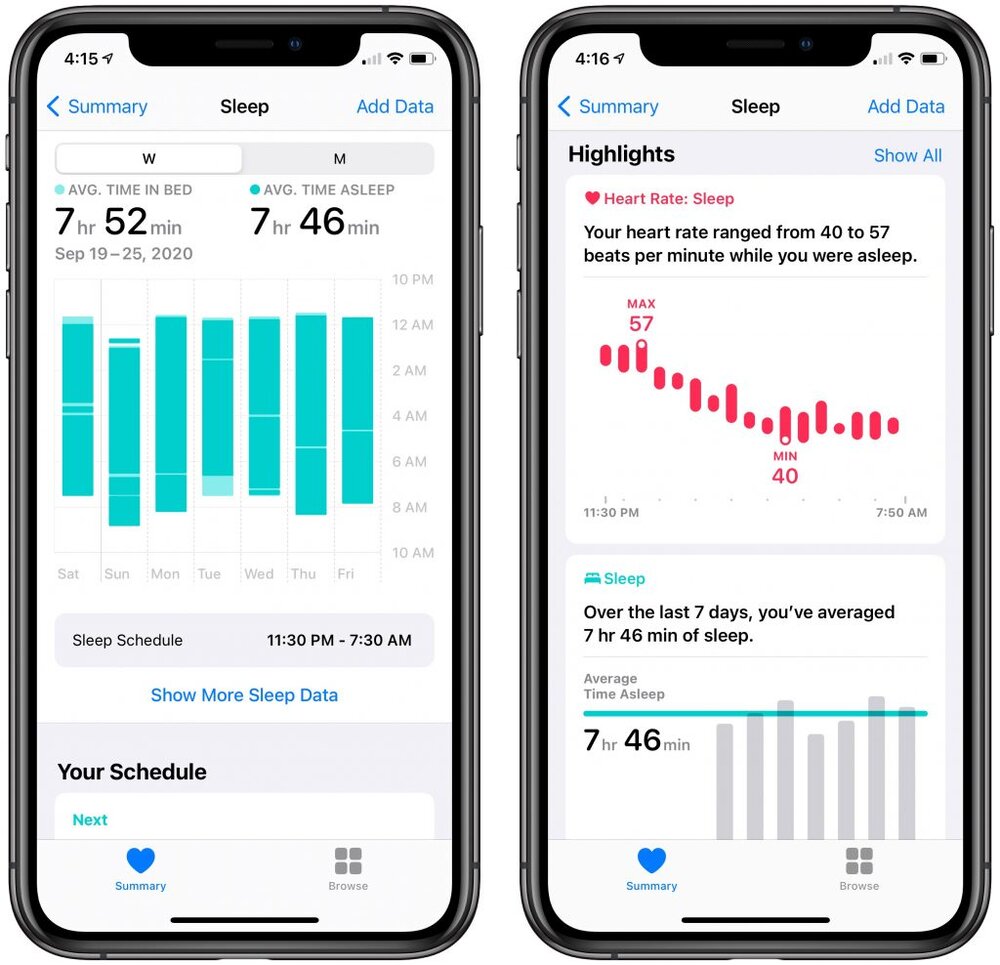
Keep in mind that this data—however interesting—is useful only if you can leverage it to improve your sleep. Remember, the goal is 7–8 hours of sleep on a regular schedule, so you’re not messing with your circadian rhythms too much. You might also consider third-party apps that promise to apply machine learning to your data to recommend changes in behavior—look for Sleep++, SleepWatch, Sleep Cycle and more.
Handwashing Reminders
Although current research seems to be focusing on airborne transmission of the coronavirus, those droplets and particles still fall on surfaces that we touch, so handwashing is still important. watchOS 7 includes two features designed to help you.
In the Watch app, in My Watch > Handwashing, you can enable the Handwashing Timer, which detects when you’re washing your hands and starts a 20-second timer. The Handwashing Reminders setting alerts you if you haven’t washed your hands shortly after returning home.

More Faces, More Complications and Face Sharing
Suffice it to say that with watchOS 7, Apple has something for everyone. New faces include Artistic, Chronograph Pro, Count Up, GMT, Memoji, Stripes and Typograph, all shown here.

Many of these faces have slots for numerous complications. With watchOS 7, you can now add multiple complications from the same app if you wish. If you spend a lot of time getting a watch face just right, you can now share it with an Apple Watch-using friend by tapping the Share button when customizing a face (press hard on the face of the Apple Watch to enter customization mode).
Those are our favorite features, but they’re by no means everything in watchOS 7. Other features include support for four additional workout types (Dance, Functional Strength Training, Core Training and a post-workout Cooldown), support for cycling directions in Maps, translations in Siri and improvements in hearing health. Once you’ve upgraded, check them all out!
Keep Up-to-Date: An Invitation
Keep on top of all the latest Apple-related news via our social media feed. When you follow us on our social media channels, you will always be up-to-date with the most relevant Apple news and have easy access to tips and useful articles relevant for Apple, iPhone, iPad and Apple Watch users. You won’t want to miss these articles and suggestions. Please follow arobasegroup on LinkedIn by tapping here or on the button below. Thank you!
About arobasegroup
arobasegroup has been consulting with clients and advising the best use of Apple Technology since 1998. We listen to our customers and solve problems by addressing their specific, unique needs; we never rely on a one-size-fits-all solution or require them to use a specific product. arobasegroup is your advocate in all things related to information technology. Contact us to learn how we can help: info@arobasegroup.com.
(Featured images by Apple)