Apple Worldwide Developer Conference Updates and New Apple Features
At its Worldwide Developer Conference keynote on June 7th, Apple shared details about what we can expect to see later this year in macOS 12 Monterey, iOS 15, iPadOS 15, watchOS 8, tvOS 15 and HomePod Software 15. It was a firehose of announcements and information about new Apple features, but one thing is clear: Apple wants to spread its technologies across its entire ecosystem of devices. Each platform—Mac, iPhone, iPad, Apple Watch, Apple TV and HomePod—retains its unique qualities. However, nearly every feature that the company announced works across multiple platforms. Everything ships in September or October.
Account Recovery and Legacy Contacts Simplify Recovering Account Data
It’s all too common that people forget their Apple ID passwords and can’t access their accounts. Apple hopes to make that a little less stressful with Account Recovery Contacts. Specify someone as your Account Recovery Contact, and they’ll be able to help you reset your password and regain access to your account. There will be no need to call for assistance. This new Apple feature will be a welcome one for all users.
Also welcome will be the addition of Legacy Contacts. Once this feature is available, everyone should make sure they have appropriate family members or friends set as Legacy Contacts. Then, in the event of your untimely death, your Legacy Contacts can access your account and personal information. Using Legacy Contacts will be far easier than having to provide the legal paperwork to Apple to request access to a deceased family member’s accounts.
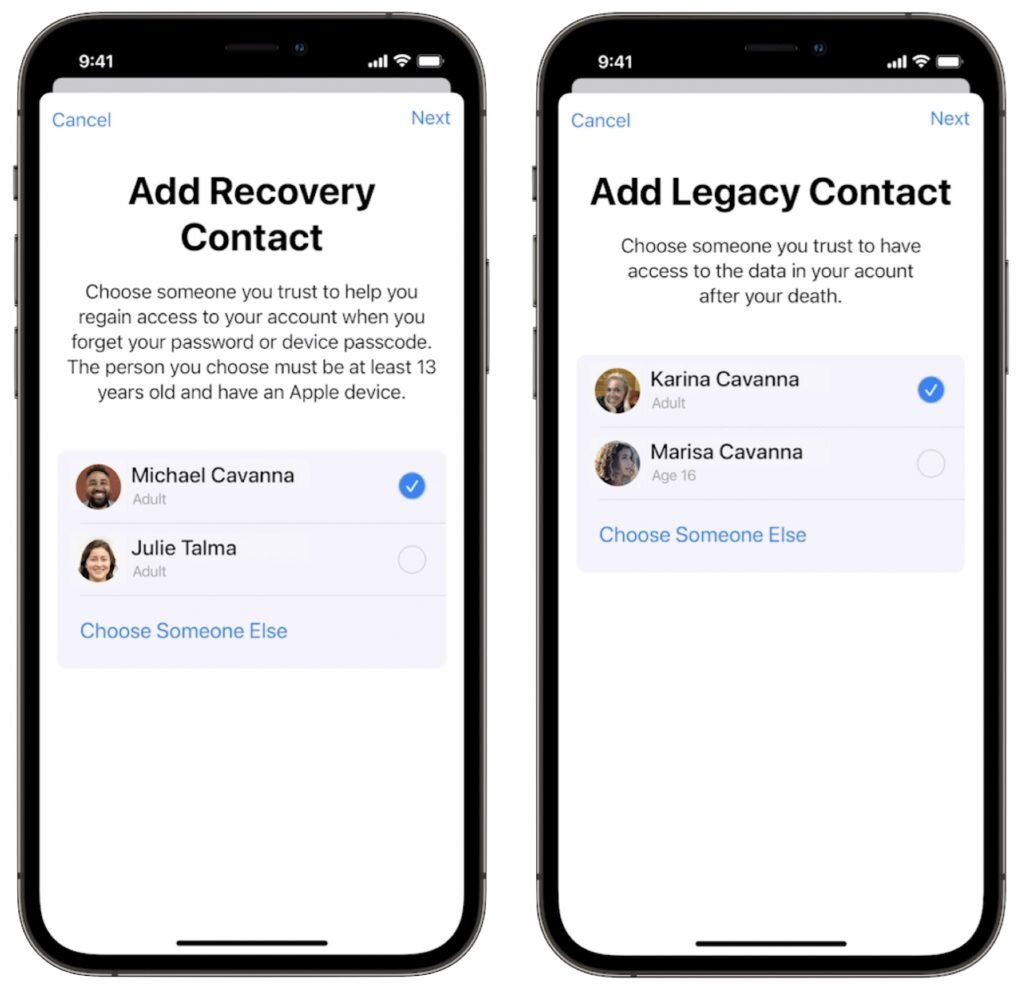
New Apple Feature: Universal Control Allows Macs and iPad to Share a Keyboard and Pointing Device
With Sidecar in macOS 10.15 Catalina and iOS 13, you could use an iPad as a secondary screen for a Mac. In macOS 12 Monterey and iPadOS 15, Apple is taking that concept further. With Universal Control, if you merely set a Mac and an iPad next to each other, you’ll be able to use the Mac’s keyboard and mouse or trackpad to work between the two devices. (In fact, Universal Control supports up to three.) No setup is required—just move your pointer to the edge of the Mac screen and push it “through” the edge to move it to the iPad screen. You can even drag and drop content between devices.

Live Text Allows You to Work With Text in Images
Have you ever taken a photo of something just to capture a phone number or address? Apple’s new Live Text feature treats text in images just like the text you type, so you can use functions like copy and paste, lookup and translate. Live Text will work in Photos, of course. It will also function in Quick Look, Safari and Screenshot, as well as in live Camera previews on the iPhone. It’s an impressive use of image recognition technologies.
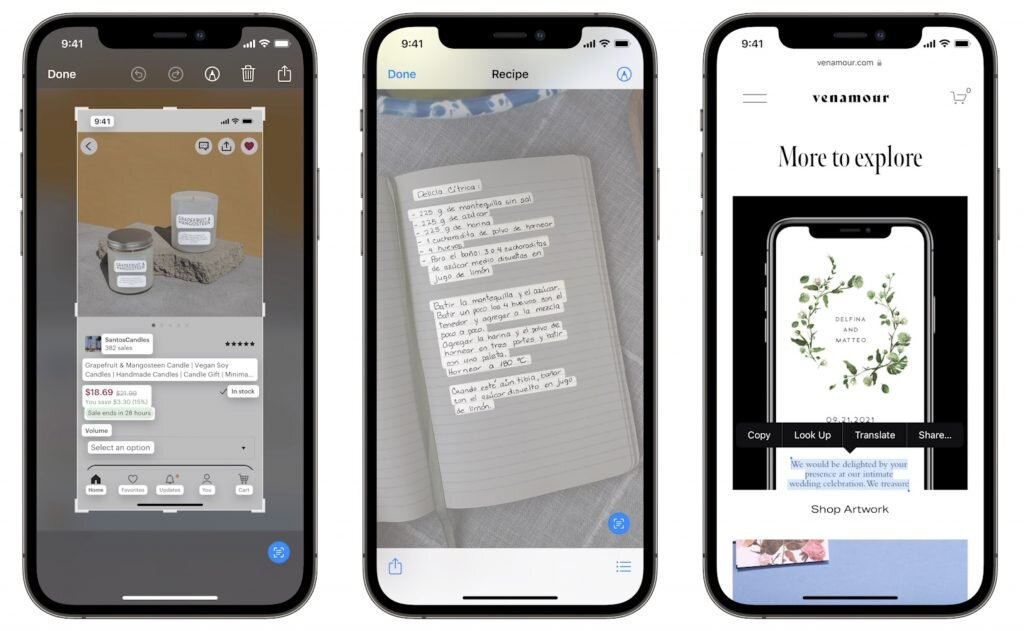
About arobasegroup
arobasegroup has been consulting with clients and advising the best use of Apple Technology since 1998. We listen to our customers and solve problems by addressing their specific, unique needs; we never rely on a one-size-fits-all solution or require them to use a specific product. arobasegroup is your advocate in all things related to information technology. Contact us to learn how we can help: info@arobasegroup.com.
Keep Up-to-Date: An Invitation
Keep on top of all the latest Apple-related news and new Apple features via our social media feed. When you follow us on our social media channels, you will always be up-to-date with the most relevant Apple news and have easy access to tips and useful articles relevant for Apple, iPhone, iPad and Apple Watch users. You won’t want to miss these articles and suggestions. Please follow arobasegroup on LinkedIn by tapping here. Thank you!





