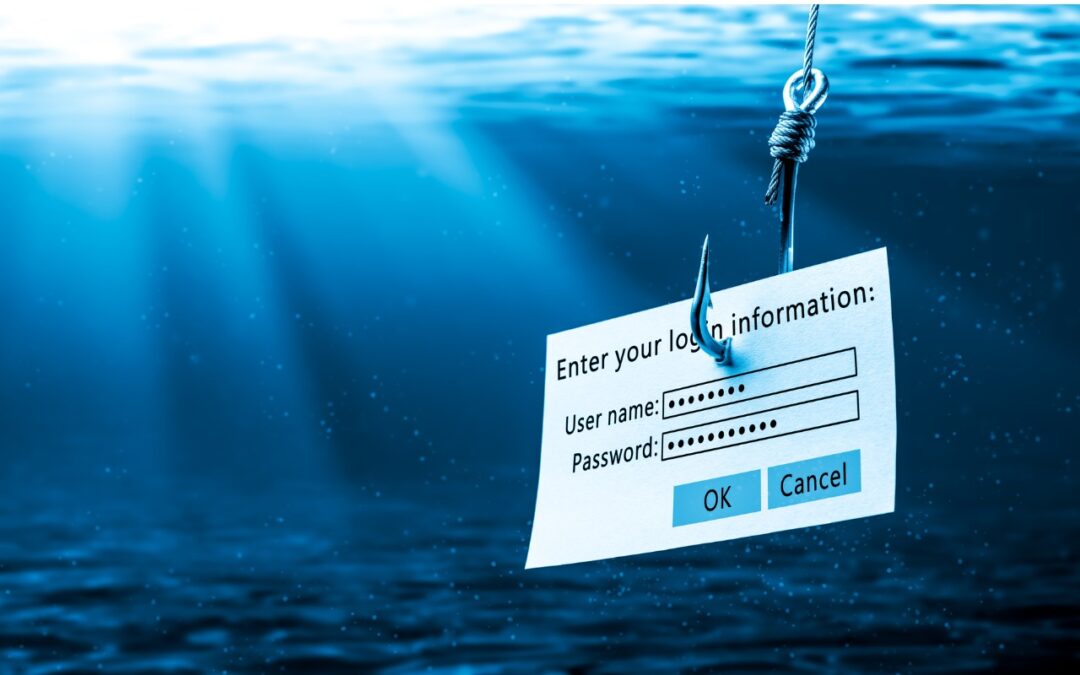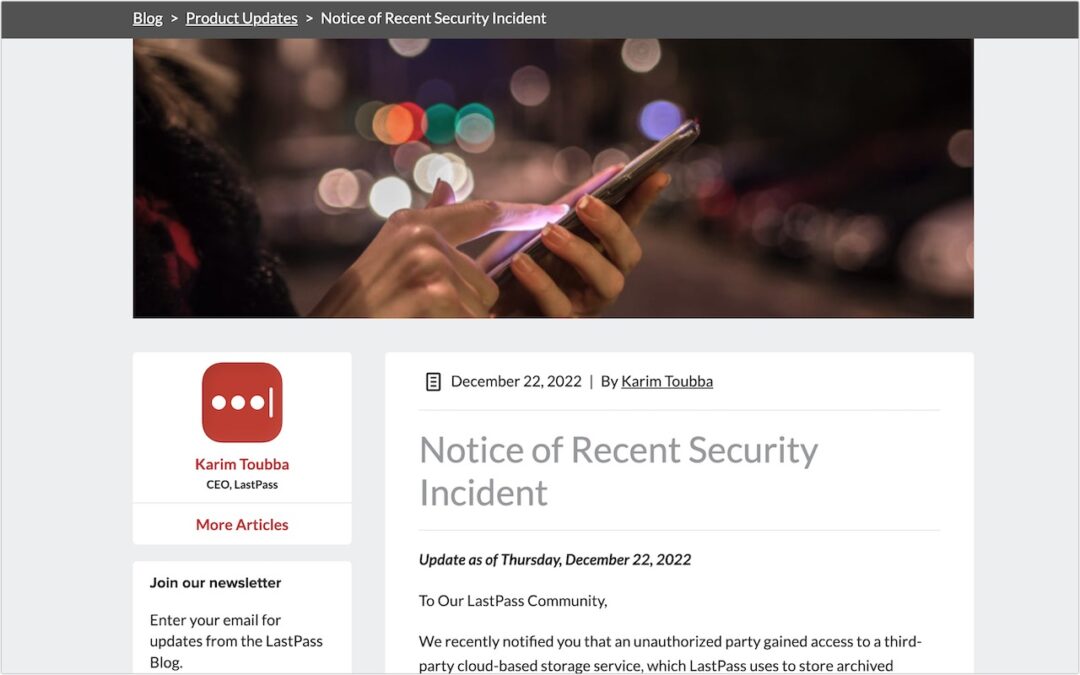Beware of the Latest Phishing Email Trick: QR Code Scams
Cybercriminals have devised a new tactic that involves using images and no text to deceive recipients into scanning QR codes, leading to compromised accounts and stolen credentials. We’ve written before about how to recognize dangerous phishing attempt via email, and...