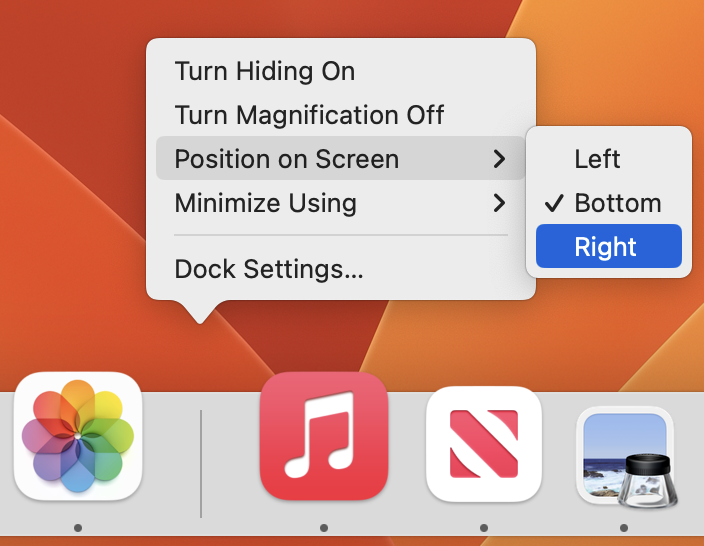Most Mac users rely on iPhones and iPads to take photos and store them in the Photos app, which happens automatically for those who use Apple’s iCloud Photos syncing service.
What if you want to import photos from a device other than an iPhone or iPad—say a Samsung smartphone running Android—and what if you don’t want those images in Photos? Turn to Apple’s Image Capture app, which ships with macOS and is stored in your Applications folder’s Utilities folder.
To use it:
-
Connect your device to your Mac via USB.
-
Launch Image Capture.
-
Click the device in the sidebar.
-
Choose a destination from the Import To pop-up menu.
-
Either select some photos and click Import or click the Import All button to get everything.
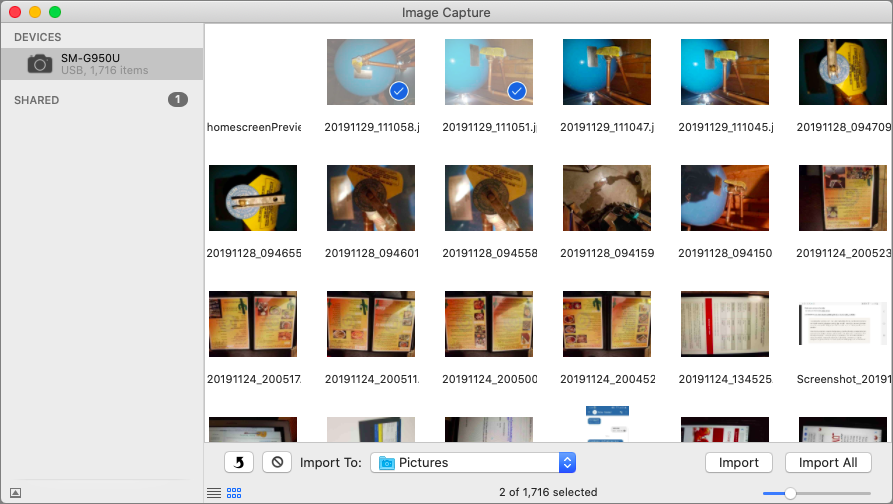
Done and done! Happy importing!
About Us
arobasegroup has been consulting with clients and advising the best use of Apple Technology since 1998. We listen to our customers and solve problems by addressing their specific, unique needs; we never rely on a one-size-fits-all solution or require them to use a specific product. arobasegroup is your advocate in all things related to information technology. Contact us to learn how we can help: info@arobasegroup.com.
(Featured image modified slightly from an original by Al ghazali on Unsplash)