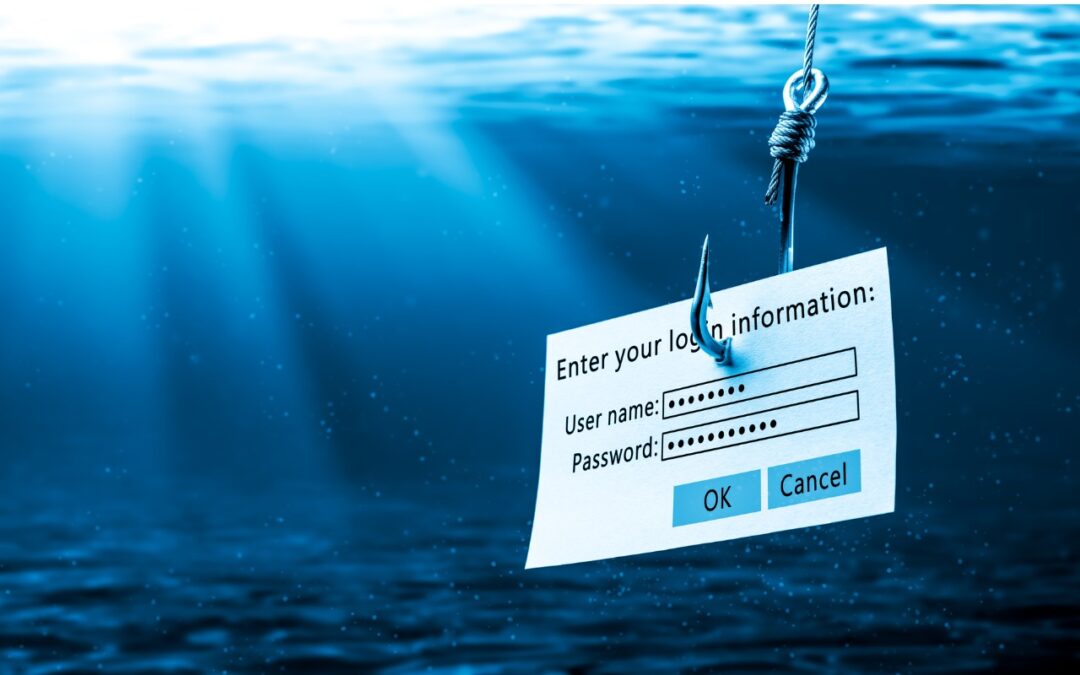Most iOS apps and many web sites make phone numbers “hot” so you can easily tap them to call. However, it’s not uncommon to run across a number that’s formatted oddly or broken across a line of text. In these cases, iOS does not provide an easy “one tap” functionality to call it, which can be inconvenient.
Once you know the workaround, you won’t have to stop to try to memorize the number and flip back to the Phone app to type it in. (Who memorizes numbers anymore?? ?)
Here’s the trick:
-
Double-tap the start of the phone number to select it.
-
Drag the rightmost blue handle to extend the selection to the entire number.
-
Tap Copy in the popover that appears.
-
Switch to the Phone app.
-
Tap Keypad at the bottom.
-
Tap in the blank white area at the top where typed numbers would appear.
-
When a Paste button appears, tap it.
-
When the Phone app recognizes the number correctly, tap the green Call button to place the call.
We’re sure once you try this, it will be much easier than it looks typed out in steps. You can thank us later!
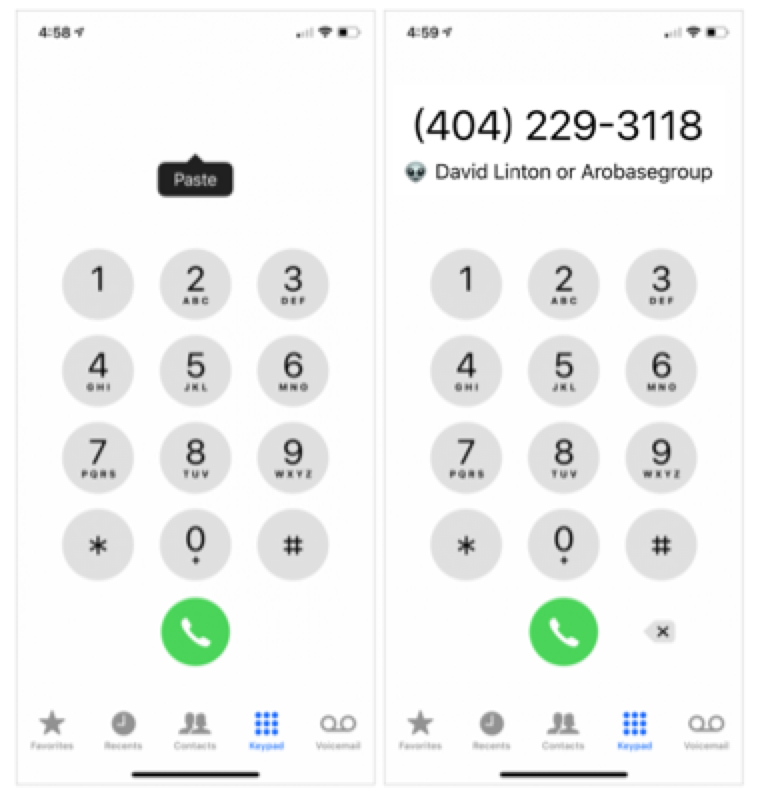
ABOUT US
arobasegroup has been consulting with clients and advising the best use of Apple Technology since 1998. We listen to our customers and solve problems by addressing their specific, unique needs; we never rely on a one-size-fits-all solution or require them to use a specific product. arobasegroup is your advocate in all things related to information technology. Contact us to learn how we can help: info@arobasegroup.com.