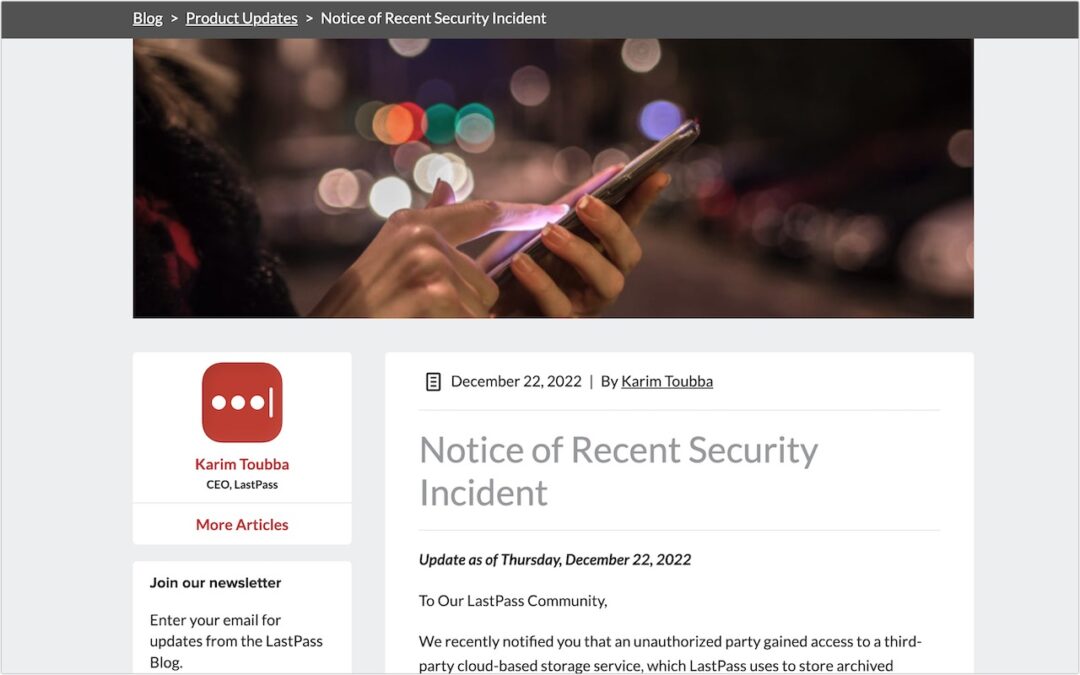Apple Releases New Macs, Previews New OS Features and Unveils Vision Pro
Apple’s Worldwide Developer Conference keynote (full video or 2-minute recap) is primarily an opportunity for Apple to give developers a first look at new features coming in its operating systems, and this year was no exception. The news getting the most buzz...