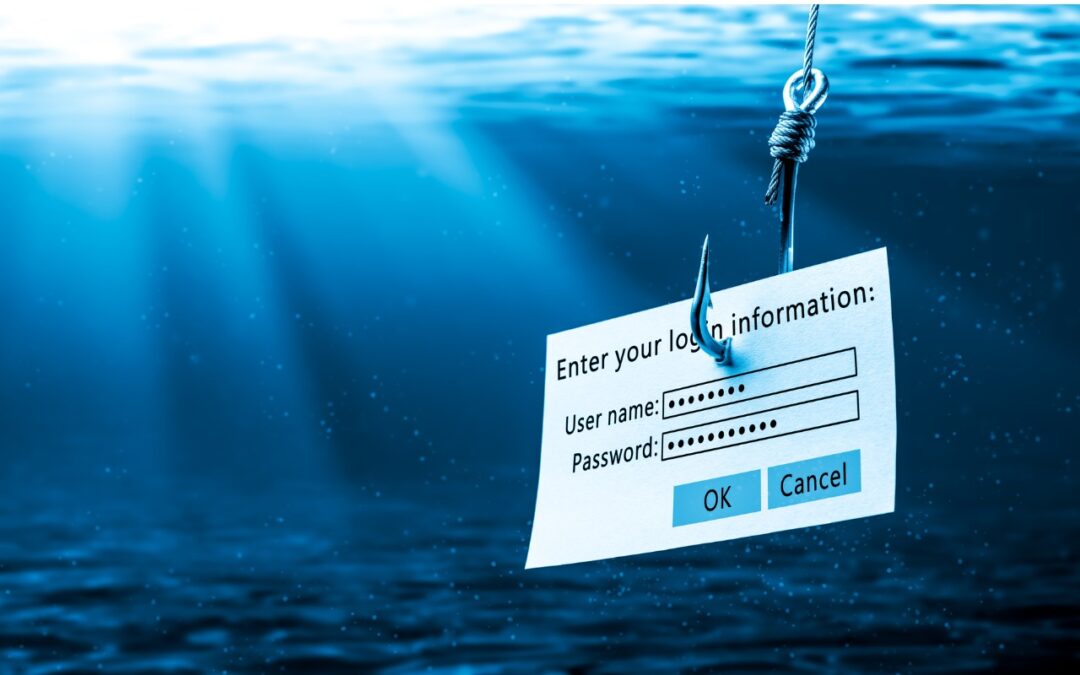If you are an Apple Music subscriber, you probably know that it can play music that’s related to a particular artist or track. You can tell Siri, “Play a radio station based on the Beatles,” and it will deliver songs from the likes of the Rolling Stones, Simon & Garfunkel and Elton John.
That radio station will show up in the Radio screen in the iOS Music app and in iTunes on the Mac.
What you may NOT know is that Apple Music can create a special radio station just for you based on tracks you’ve played before, added to your library, or “loved.”
To create it, just tell Siri, “Play my radio station.” It may not appear immediately, but once it is created, it shows up with all the other radio stations with your name underneath.
Creating your own radio station can be a great way to compile a selection of songs you’re almost certain to like. Even better: the more you use Apple Music, the more it should adjust to your listening habits and deliver just the right music to suit your tastes. For example, this is a link to a cultivated Apple Music “Chill Mix” playlist based on input it received.
Apple Event Confirmed for March 25th
Apple confirmed its March 25th event, dubbed, “It’s show time.” The 1 pm Eastern Time event will be live streamed. Stay tuned for insights after the announcements.